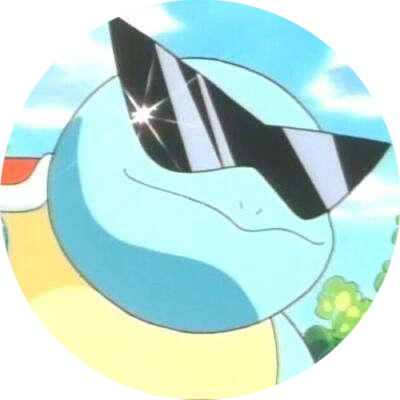内存传输与数组求和
在本篇文章中,我们围绕数组求和这个例子进行。我们将会介绍内存传输、错误处理和时间统计。
1. 内存传输
此处介绍的内存传输,主要是涉及设备内存相关的。我们可以结合主机上的相关函数进行类比理解。
cudaMalloc 用于在 GPU 内存中分配空间;cudaMemset 用于设置 GPU 内存内容;cudaFree 用于释放 GPU 内存。
| C | CUDA |
|---|---|
| malloc | cudaMalloc |
| memset | cudaMemset |
| free | cudaFree |
内存传输我们使用 cudaMemcpy,涉及主机到设备、设备到主机和设备到设备。
不涉及主机到主机,主机到主机就用 memcpy。
cudaMemcpy 的函数原型为:
- cudaError_t cudaMemcpy(void *dst, const void *src, size_t count, enum cudaMemcpyKind kind);
其中,dst 是目标地址;src 是源地址;count 是要复制的字节数;kind 是要复制的类型,cudaMemcpyHostToHost 主机到主机、cudaMemcpyHostToDevice 主机到设备、cudaMemcpyDeviceToHost 设备到主机、cudaMemcpyDeviceToDevice 设备到设备。
我们看一个最基本的样例。如代码清单 1 所示,我们先在主机上初始化一个随机内容的数组。接着使用 cudaMalloc 申请一块设备内存,然后使用 cudaMemcpy 把初始化的主机内容传输到申请的这块设备内存上。这样就能把这块设备内存传递给核函数使用。最后不要忘记使用 cudaFree 释放设备内存。
- #include "cuda_runtime.h"
- #include "device_launch_parameters.h"
- #include <stdio.h>
- #include <random>
- #include <vector>
- __global__ void mem_trs_test(int* input, int size)
- {
- int gid = blockIdx.x * blockDim.x + threadIdx.x;
- if (gid < size)
- printf("id=%d, value=%d\n", gid, input[gid]);
- }
- void fill_vector_with_random(std::vector<int>& vec, int min, int max)
- {
- std::random_device rd;
- std::mt19937 gen(rd());
- std::uniform_int_distribution<> distrib(min, max);
- for (int i = 0; i < vec.size(); i++)
- vec[i] = distrib(gen);
- }
- int main()
- {
- int size = 150;
- int byte_size = size * sizeof(int);
- std::vector<int> h_input(size);
- fill_vector_with_random(h_input, 0, 0xff);
- int* d_input;
- cudaMalloc(&d_input, byte_size);
- cudaMemcpy(d_input, h_input.data(), byte_size, cudaMemcpyHostToDevice);
- dim3 block(64);
- dim3 grid(3);
- mem_trs_test << <grid, block>> > (d_input, size);
- cudaDeviceSynchronize();
- cudaFree(d_input);
- cudaDeviceReset();
- return 0;
- }
执行配置可能会设置的比数组规模大,所以核函数参数中多增加一个 size 参数,用于指示数组规模。
试了一下“越界”访问,也没引起什么“异常”。访问到的数据内容都是 0。
2. 数组求和
我们首先实现 GPU 版本的数组求和。如代码清单 2.1 所示,我们传入三个数组,把前两个数组的各个元素的和,存放到第三个数组中。各元素计算没有依赖,可以直接并行。
- __global__ void sum_array_gpu(int* a, int* b, int* c, int size)
- {
- int gid = blockIdx.x * blockDim.x + threadIdx.x;
- if (gid < size)
- {
- c[gid] = a[gid] + b[gid];
- }
- }
计算的再快,如果计算结果是错的,那也没用。所以如代码清单 2.2 所示,我们也实现 CPU 版本的数组求和。并实现数组比较函数。
- void sum_array_cpu(const std::vector<int>& a, const std::vector<int>& b, std::vector<int>& c)
- {
- for (int i = 0; i < c.size(); i++)
- c[i] = a[i] + b[i];
- }
- void compare_arrays(const std::vector<int>& a, const std::vector<int>& b)
- {
- if (a == b)
- printf("Arrays are same\n");
- else
- fprintf(stderr, "Arrays are different\n");
- }
代码清单 2.3 是具体的求和以及核对流程。如第 7 至 15 行所示,我们初始化两个随机数组,并使用 CPU 计算它们的数组和。
第 18 至 25 行,我们初始化核函数的输入参数。我们把两个主机数组内容复制到设备内存上。
第 28 至 33 行,我们设置执行配置,运行核函数,并等待执行完毕。
第 35 行,我们把设备内存上计算得到的结果,复制到主机内存上,用于后续核对。
第 38 行,我们核对 CPU 计算的结果与 GPU 计算的结果,比较是否相同。
- int main()
- {
- int size = 10000;
- int byte_size = size * sizeof(int);
- // host pointers
- std::vector<int> h_a(size);
- std::vector<int> h_b(size);
- std::vector<int> h_c(size);
- std::vector<int> h_gpu_results(size);
- fill_vector_with_random(h_a, 0, 0xff);
- fill_vector_with_random(h_b, 0, 0xff);
- sum_array_cpu(h_a, h_b, h_c);
- // device pointers
- int* d_a, * d_b, * d_c;
- cudaMalloc(&d_a, byte_size);
- cudaMalloc(&d_b, byte_size);
- cudaMalloc(&d_c, byte_size);
- // memory transfer from host to device
- cudaMemcpy(d_a, h_a.data(), byte_size, cudaMemcpyHostToDevice);
- cudaMemcpy(d_b, h_b.data(), byte_size, cudaMemcpyHostToDevice);
- // launch the grid
- int block_size = 128;
- dim3 block(block_size);
- dim3 grid((size + block_size - 1) / block_size);
- sum_array_gpu << <grid, block>> > (d_a, d_b, d_c, size);
- cudaDeviceSynchronize();
- cudaMemcpy(h_gpu_results.data(), d_c, byte_size, cudaMemcpyDeviceToHost);
- // array comparison
- compare_arrays(h_c, h_gpu_results);
- cudaFree(d_c);
- cudaFree(d_b);
- cudaFree(d_a);
- cudaDeviceReset();
- return 0;
- }
注意这边的 CUDA 内存相关操作单位都是字节。不要写错了。
3. 错误处理
CUDA API 的调用可能会因为各种原因失败,比如内存分配失败、非法操作、设备不支持等。所以生产环境上,规范的做法是检查 CUDA API 调用的返回值。
和平时的 CPU 编程要求是一样的。比如,生产环境上也要检查 malloc 是否分配成功。
CUDA 错误码通过 cudaError_t 枚举类型返回。可以使用 cudaGetErrorString 函数,将错误码转成描述性字符串,方便调试。
比如,在代码清单 3.1 中,我们对 cudaMalloc 进行了错误处理。
- cudaError error;
- // device pointers
- int* d_a, * d_b, * d_c;
- error = cudaMalloc(&d_a, byte_size);
- if (error != cudaSuccess)
- {
- fprintf(stderr, "Error: %s\n", cudaGetErrorString(error));
- }
如果仅是错误打印逻辑,并且嫌代码太冗长的话,我们可以使用代码清单 3.2 中的宏,用它“包裹”调用的 CUDA API 函数。
- #define gpuErrchk(ans) { gpuAssert((ans), __FILE__, __LINE__); }
- inline void gpuAssert(cudaError_t code, const char* file, int line, bool abort = true)
- {
- if (code != cudaSuccess)
- {
- fprintf(stderr, "GPUassert: %s %s %d\n", cudaGetErrorString(code), file, line);
- if (abort) exit(code);
- }
- }
4. 时间统计
最后,我们对代码中的关键执行过程进行时间统计。以此感受一下 CPU 和 GPU 的执行时间差异。
如代码清单 4 所示,我们对以下流程进行统计:
1. CPU 数组求和时间。对应第 16 行的过程。
2. 主机内存传输到设备内存的时间。对应第 27 至 28 行的过程。
3. GPU 数组求和时间。对应第 37 至 38 行的过程。
4. 设备内存传输到主机内存的时间。对应第 42 行的过程。
GPU 编程要算上内存传输的额外消耗,所以 2 + 3 + 4 就是 GPU 进行数组求和的总时间。
- int main()
- {
- int size = 10000;
- int byte_size = size * sizeof(int);
- // host pointers
- std::vector<int> h_a(size);
- std::vector<int> h_b(size);
- std::vector<int> h_c(size);
- std::vector<int> h_gpu_results(size);
- fill_vector_with_random(h_a, 0, 0xff);
- fill_vector_with_random(h_b, 0, 0xff);
- auto start_cpu = std::chrono::high_resolution_clock::now();
- sum_array_cpu(h_a, h_b, h_c);
- auto end_cpu = std::chrono::high_resolution_clock::now();
- // device pointers
- int* d_a, * d_b, * d_c;
- cudaMalloc(&d_a, byte_size);
- cudaMalloc(&d_b, byte_size);
- cudaMalloc(&d_c, byte_size);
- // memory transfer from host to device
- auto start_memcpy_h2d = std::chrono::high_resolution_clock::now();
- cudaMemcpy(d_a, h_a.data(), byte_size, cudaMemcpyHostToDevice);
- cudaMemcpy(d_b, h_b.data(), byte_size, cudaMemcpyHostToDevice);
- auto end_memcpy_h2d = std::chrono::high_resolution_clock::now();
- // launch the grid
- int block_size = 128;
- dim3 block(block_size);
- dim3 grid((size + block_size - 1) / block_size);
- auto start_gpu = std::chrono::high_resolution_clock::now();
- sum_array_gpu << <grid, block>> > (d_a, d_b, d_c, size);
- cudaDeviceSynchronize();
- auto end_gpu = std::chrono::high_resolution_clock::now();
- auto start_memcpy_d2h = std::chrono::high_resolution_clock::now();
- cudaMemcpy(h_gpu_results.data(), d_c, byte_size, cudaMemcpyDeviceToHost);
- auto end_memcpy_d2h = std::chrono::high_resolution_clock::now();
- // array comparison
- compare_arrays(h_c, h_gpu_results);
- printf("CPU sum time: %lld us\n",
- std::chrono::duration_cast<std::chrono::microseconds>(end_cpu - start_cpu).count());
- auto gpu_duration = std::chrono::duration_cast<std::chrono::microseconds>(end_gpu - start_gpu);
- printf("GPU kernel execution time sum time: %lld us\n", gpu_duration.count());
- auto h2d_duration = std::chrono::duration_cast<std::chrono::microseconds>(end_memcpy_h2d - start_memcpy_h2d);
- printf("Mem transfer host to device: %lld us\n", h2d_duration.count());
- auto d2h_duration = std::chrono::duration_cast<std::chrono::microseconds>(end_memcpy_d2h - start_memcpy_d2h);
- printf("Mem transfer device to host: %lld us\n", d2h_duration.count());
- printf("Total GPU time: %lld us\n",
- (gpu_duration + h2d_duration + d2h_duration).count());
- cudaFree(d_c);
- cudaFree(d_b);
- cudaFree(d_a);
- cudaDeviceReset();
- return 0;
- }
运行程序,打印的内容如下,可以看到此时 CPU 的执行速度是快于 GPU 的。
- CPU sum time: 123 us
- GPU kernel execution time sum time: 4147 us
- Mem transfer host to device: 287 us
- Mem transfer device to host: 48 us
- Total GPU time: 4482 us
应该是现在的操作简单,且数据规模不大。我们把数组的大小扩大 100 倍,可以发现此时 GPU 就比 CPU 快了。同时可以看到 GPU 执行的时间基本稳定,主要是数据传输的耗时变大。
- CPU sum time: 10069 us
- GPU kernel execution time sum time: 4399 us
- Mem transfer host to device: 1591 us
- Mem transfer device to host: 737 us
- Total GPU time: 6727 us